ProSBC:Restful API SIP Domain
Create and modify a SIP Domain in your system with RestFul API using JSON in the following format:
{
"min_contact_expire": "30 seconds",
"max_contact_expire": "1 hour",
"enabled": true,
"routing_method": "Register Source",
"domain_name": "sip.telcobridges.com",
"advanced_parameters": {
"poll_registered_users_parameters": {
"***meta***": {
"valid_url": false
},
"poll_registered_users_interval": "20 seconds",
"poll_registered_users_user_agent": "",
"poll_registered_users": false
},
"unsubscribe_on_unregister": true,
"***meta***": {
"valid_url": false
},
"contact_expire_grace_time": "1 minute",
"strict_user_matching": false
},
"sip_registration_registrars": {},
"***meta***": {
"version": "3.1.137",
"src_path": ""
},
"naps": [
"3CX",
"OPEN_NAP"
],
"default_contact_expire": "1 hour",
"forwarding_parameters": {
"forwarding_mode": "Contact Remapping",
"***meta***": {
"valid_url": false
},
"forward_after_switchover": true,
"override_received_user_agent": false,
"max_simultaneous_register_forward": 10000,
"max_pending_register_forward": 10000,
"min_registrar_expire": "1 hour"
},
"name": "TEST_DOMAIN",
"unique_name": "sip.telcobridges.com",
"registration_method": "Forwarding",
"max_registered_users": 100000
}
Important parameters in the JSON file
Add a new SIP Domain
Add a new SIP Domain with the POST command:
POST http://ProSBCIP:12358/configurations/configuration_name/sip_registration_domains/
ProSBC creates a new SIP Domain from the name in the JSON file.
Example: Using the Postman tool, the URL is:
http://192.168.1.25:12358/configurations/config_2/sip_registration_domains/
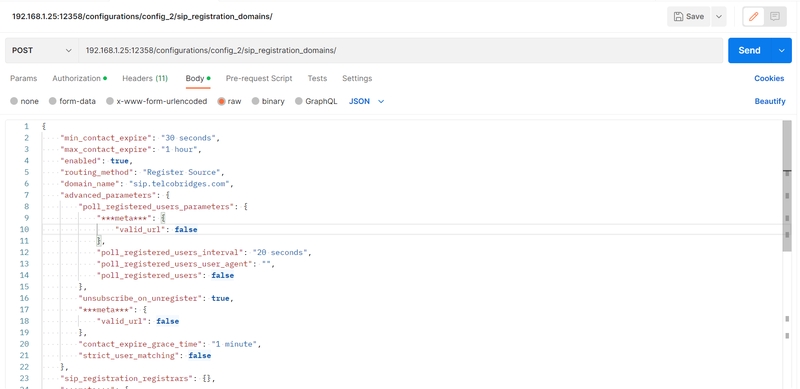
If the new SIP Domain is created successfully, the following message is returned:
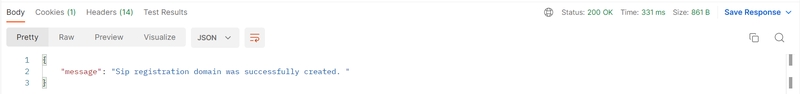
Modify a SIP Domain
Modify the existing SIP Domain with the PUT command:
PUT http://ProSBCIP:12358/configurations/configurationname/sip_registration_domains/sip_domain_name
Example: Using the Postman tool, the URL is
http://192.168.1.25:12358/configurations/config_2/sip_registration_domains/TEST_DOMAIN and changed routing_method to Contact
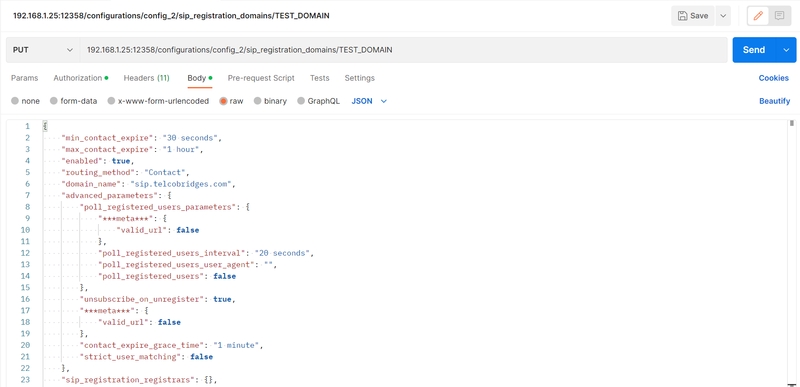
If the update is successful, the following message is returned:

Learn more about how to use RestFul API and Postman Tool from the following link Northbound_interface:RESTful.
Last updated
Was this helpful?
