Local NAT Traversal
It is assumed, that a SIP NAP or a SIP Open NAP has already been created and is allocated.
To configure a Local Symmetric NAT Traversal
1. Select NAPs in the Navigation Panel:
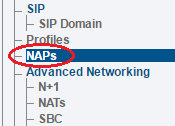
2. Select an existing SIP NAP in the list:
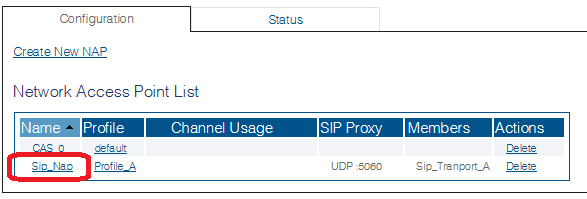
3. Click Network Address Translation (NAT):

4. We assume that a local NAT has been created and allocated. SBC/Tmedia can be configured for RTP messages traversing a local NAT as follows:
No NAT: SBC/Tmedia is not behind a NAT for RTP messages.
Existing [Local NAT name] item: local NAT name that will be used for the local RTP traversal method.
Select the appropriate method for RTP NAT Traversal.

5. We assume that a local NAT has been created and allocated. SBC/Tmedia can be configured for SIP messages traversing a local NAT as follows:
No NAT: SBC/Tmedia is not behind a NAT for SIP messages.
Existing [Local NAT name] item: local NAT name that will be used for the local SIP traversal method.
Select the appropriate method for SIP NAT traversal.

6. Click Save.
Last updated
Was this helpful?
