SIP Trunk Configuration Instruction with VoIP.ms SIP trunking
Introduction
VoIP.ms SIP Trunk Example
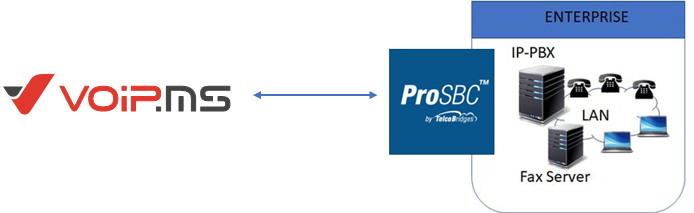
NAP Configuration for VoIP.ms Trunking
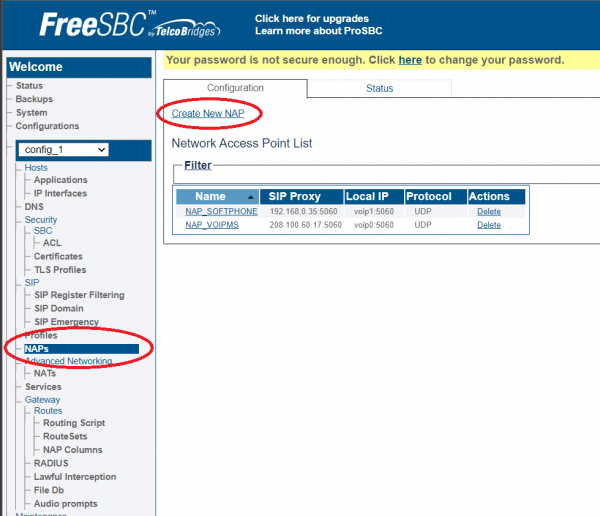
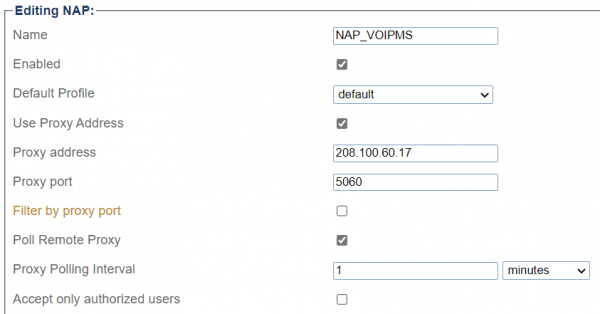
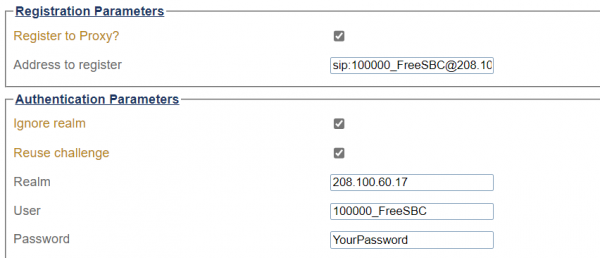
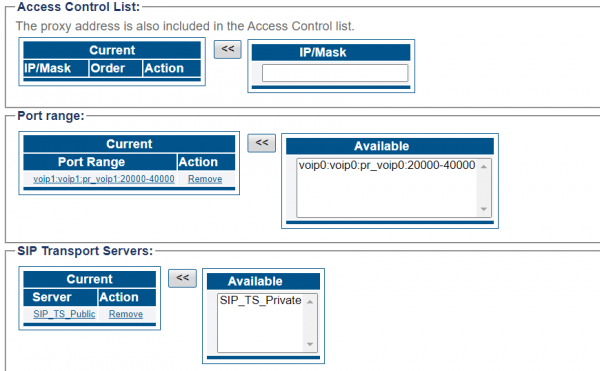
Route Configuration for VoIP.ms Trunking
Route for outgoing to VoIP.ms
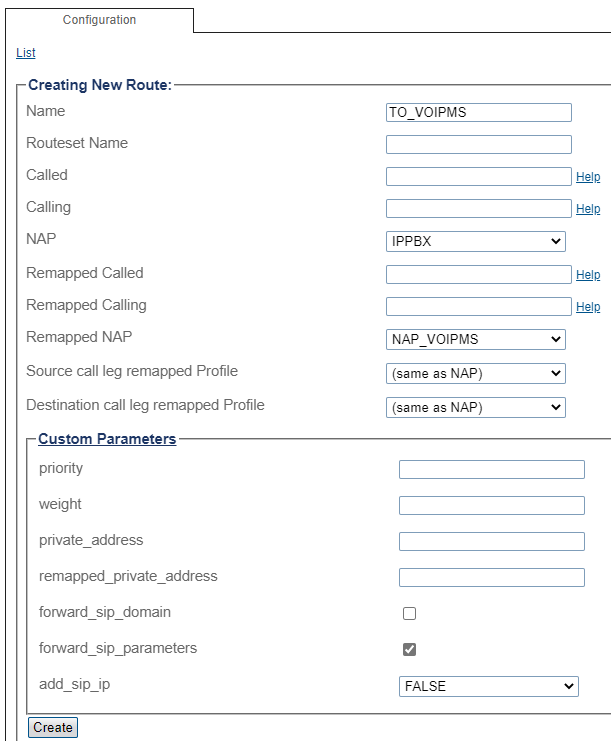
Route for incoming from VoIP.ms
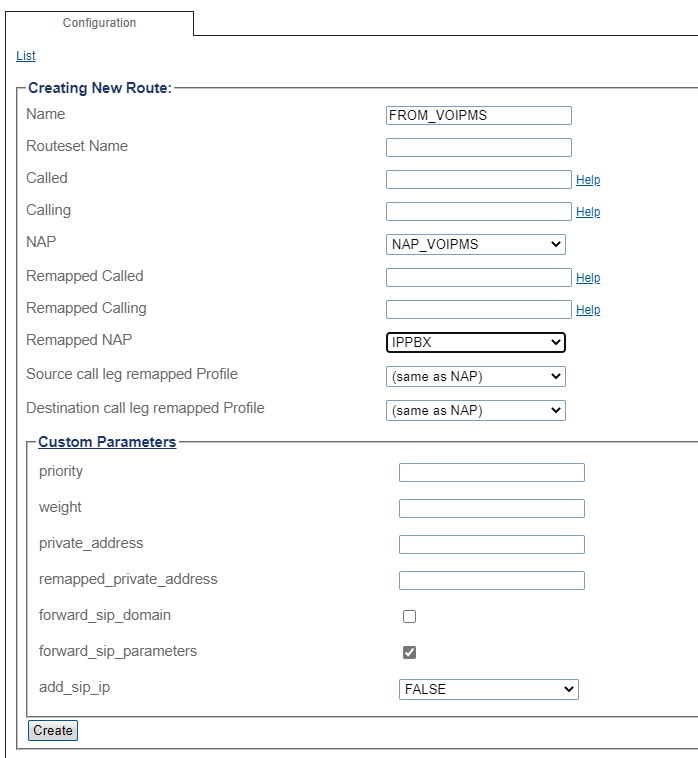
List of Parameters
PreviousSIP Trunk Configuration Instruction with Cisco UCMNextSIP Trunk Configuration Instruction with Wildix Cloud VoIP PBX
Last updated
Was this helpful?
