Configuring Passtrough interfaces on VMware
For high performance ProSBC VMware systems, Passthrough mode can be enabled on network interfaces. Performance indications can be viewed here: Requirements Matrix This process requires a reboot of the host server running the VMware services.
Configure VMware Passthrough Networking Interface
Log in using the Vmware web interface
Find MAC address of ethernet interface that will be used for passthrough:
Networking -> Physical NICs
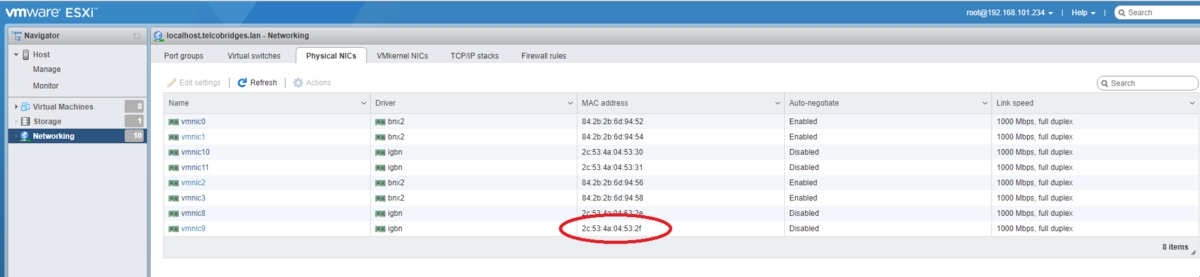
enable passthrough mode on interface
Host -> Manage -> Hardware -> PCI Devices -> Select Physical Network Interface -> "Toggle Passthrough"
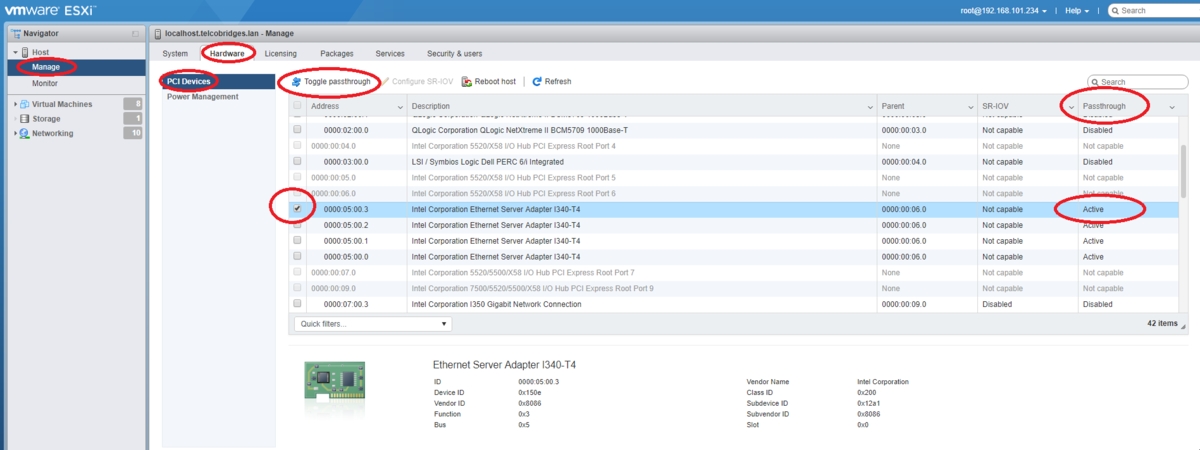
Reboot the host
Host -> Actions -> Reboot
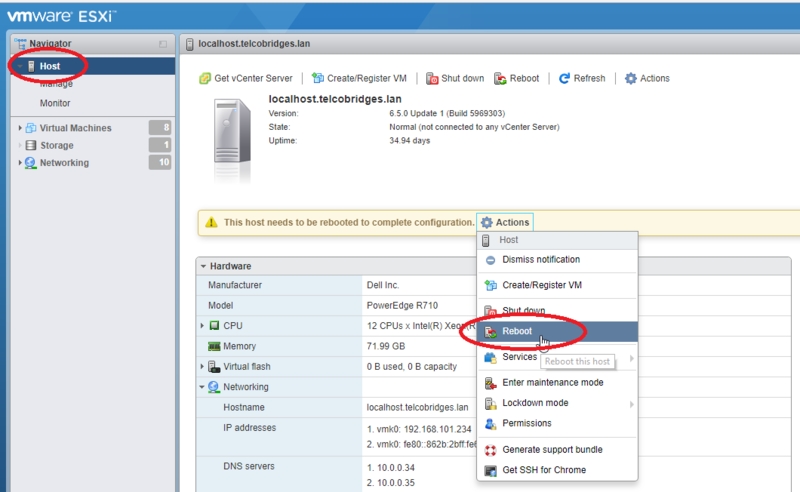
Add PCI device to the ProSBC instance
Select the ProSBC instance -> Edit -> "Add Other Device" -> PCI Device
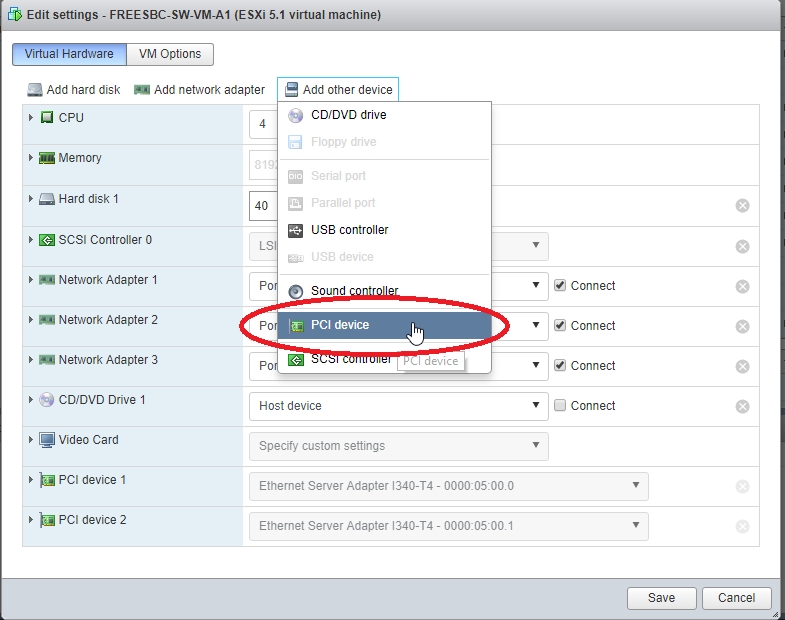
Select the Ethernet interface to be used in passthrough mode
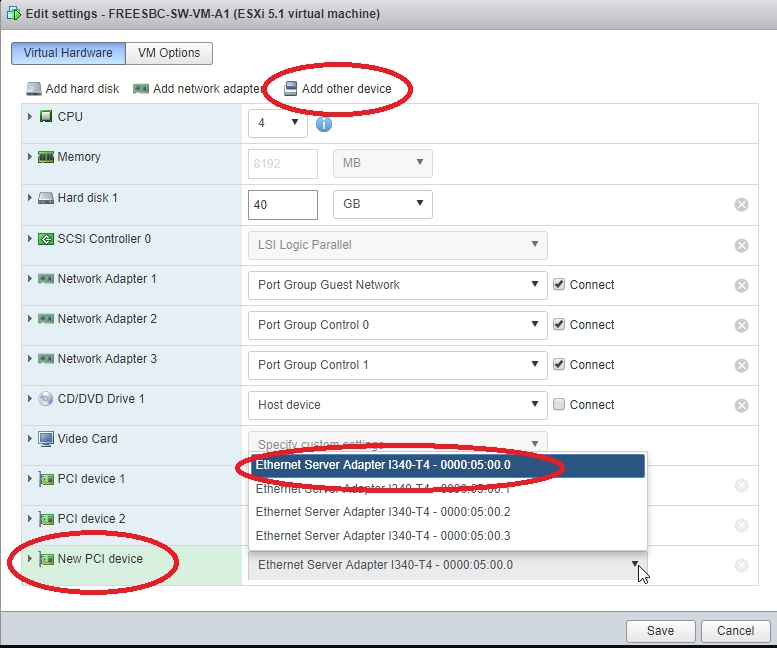
Launch the ProSBC instance
When selecting the interfaces in the network interface roles, use the appropriate MAC address from first step for the LAN/WAN interface. You may also notice that the device name is not "E1000" or "VMXNET" but a real Physical interface name.
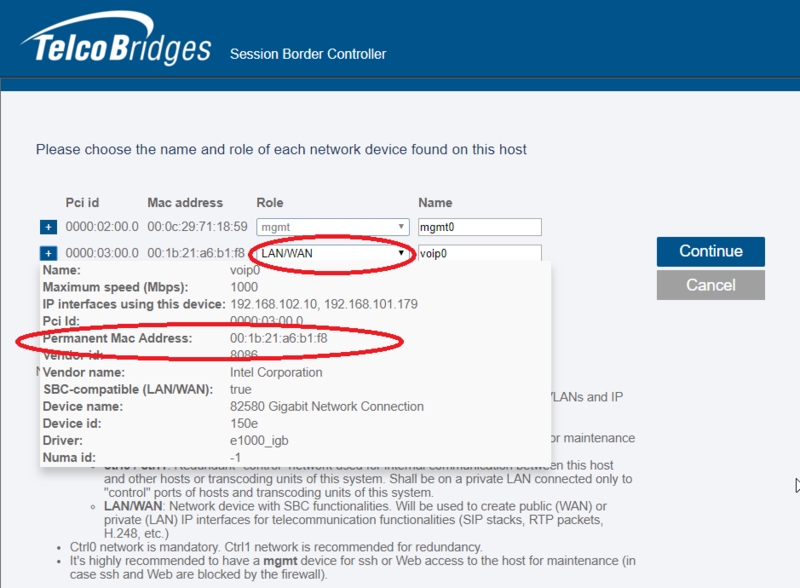
Last updated
Was this helpful?
