Linux software packages upgrade
Benefits
Obtain the latest security updates
Patch recent vulnerabilities
Applicable Products
TMG800, TMG3200, TMG7800-CTRL
TSG800, TSG3200
ProSBC, ProSBC+
TelcoBridges repository
The operating system software upgrade is performed using yum software package manager. The repository sites providing RPM packages are configured from /etc/yum.repos.d/. TelcoBridges provides its own repository of operating system files (http://repo.telcobridges.com). On a High Availability 1+1 system (HA), this procedure needs to be done on both primary and secondary systems.
If the unit or Linux server does not have access to Internet (or does not have DNS configured), you should configure an offline repository on your local machine as explained in the section below.
Operating system software packages update
The operator can use one of the two methods available: The Web Portal (GUI) or command line interface.
Web Portal
To upgrade software packages, follow this procedure from the web interface of the unit:
Hosts -> Status -> TBxxxxxx -> Action -> Upgrade Linux Packages, then 'Apply Action':
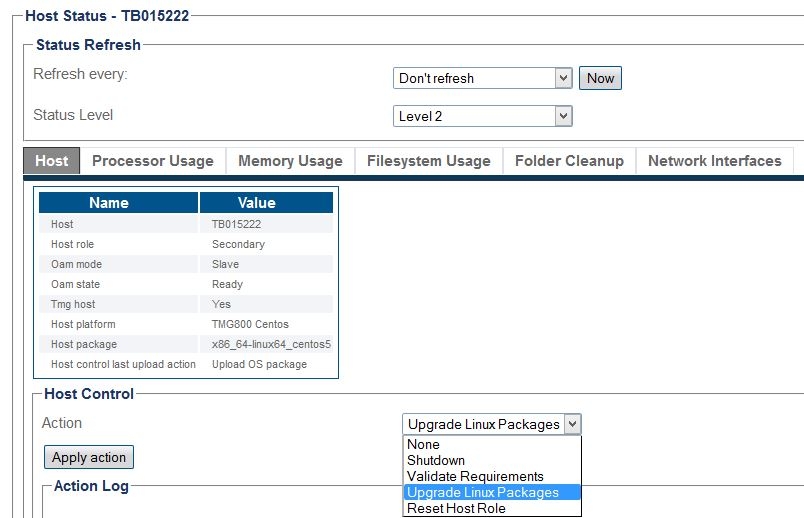
When the upgrade is in progress, no status is shown. You will see a similar screen:
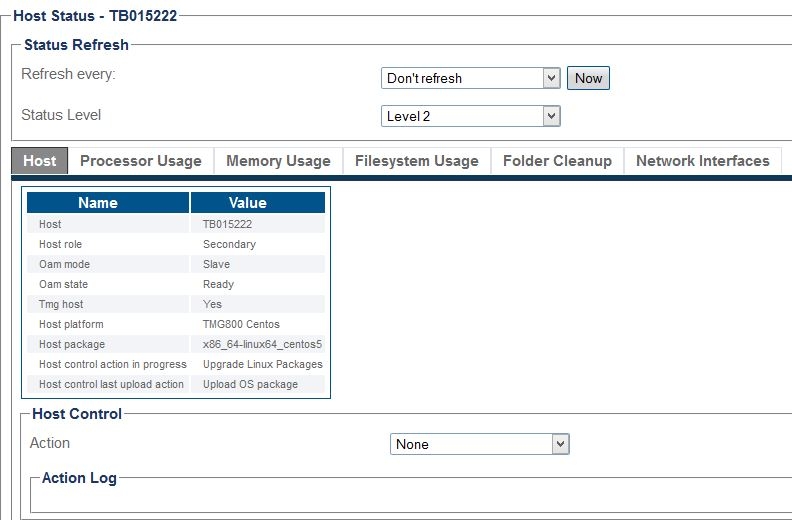
It may take up to 8-10 mins. You need to refresh the page until you see this:
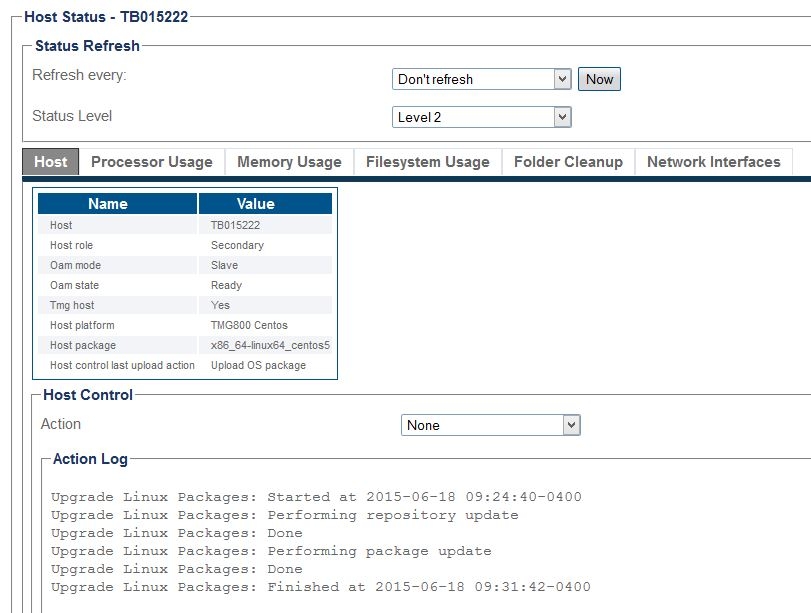
Once complete, reboot the host: Hosts -> Status -> TBxxxxxx -> Action -> Shutdown -> Reboot
Command line
Alternatively, you can ssh to the unit and run the following command:
Reboot the unit
Special note: For upgrading to Toolpack 3.3, run the following commands:
Command line
Here is a link to the main TelcoBridges repository
Last updated
Was this helpful?
