Configure Fax Passthrough
To enable passthrough:
1. Select Profiles from the navigation menu.
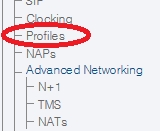
2. Click Create New Profile
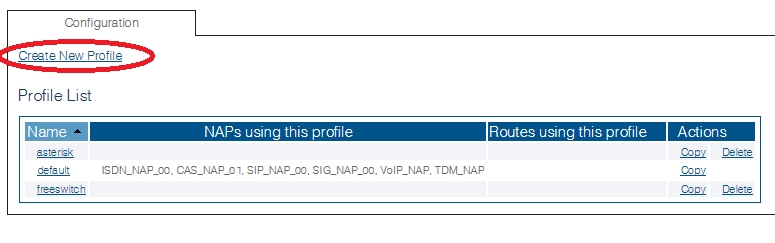
3. Enter a name for the Fax Profile.
Click Fax/Modem Relay to expand the view.
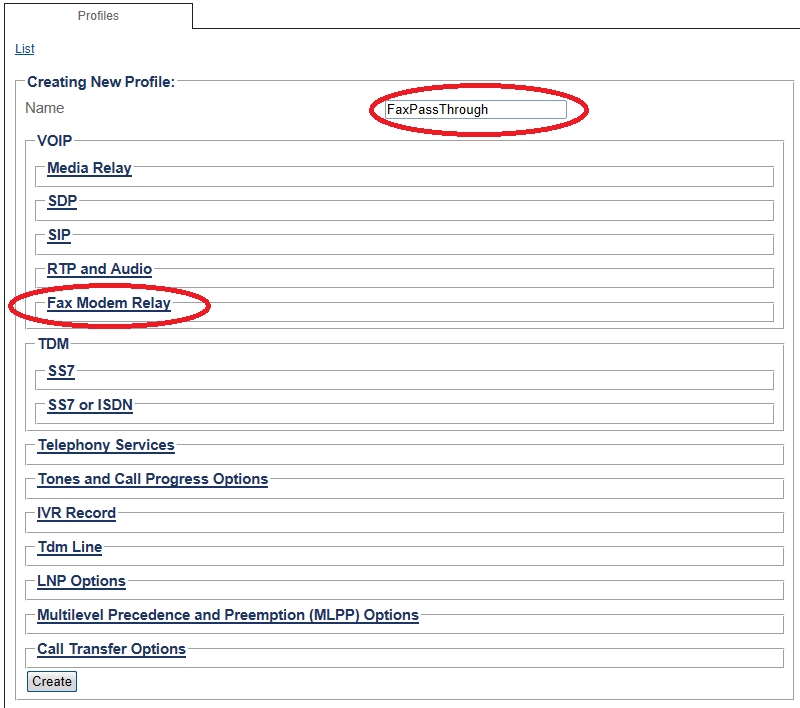
4. Configure the settings:
Set Detection Mode to Standard.
Set Relay Mode to Passthrough.
Check the Switch to FAX relay upon CNG tone option.
Set Detection type to "Silence Suppression off"
Verify the Codec is the same as the remote end.
Click Create
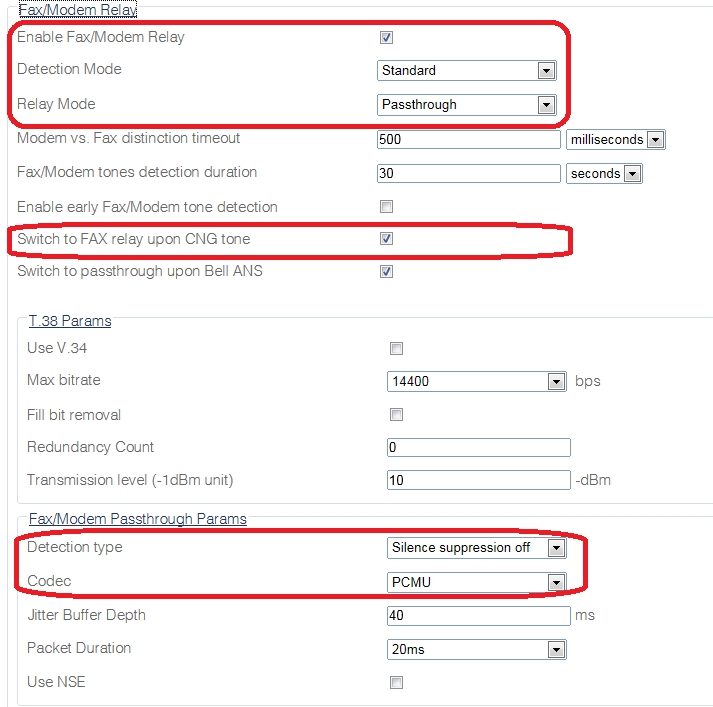
5. Verify that the Profile was successfully created message is displayed.
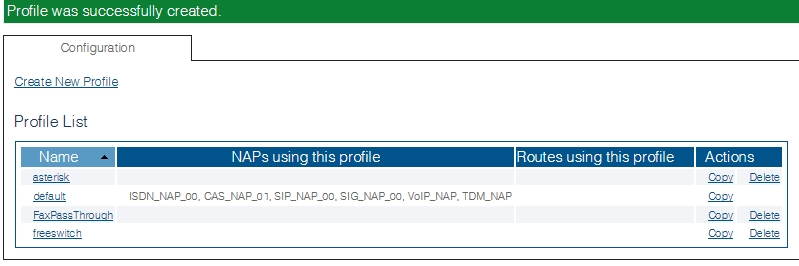
Last updated
Was this helpful?
